You‘ve probably heard a lot about NFTs online and wanna buy NFT art… but how do you get a crash course in what NFTs are before you start safely buying and selling your sweet scores?
We’ve created this guide to break down how NFT art ownership works, what are the various ways to get NFTs, how you can buy your first piece of NFT art, and how to sell in the marketplace.
Before we dive into the history of NFTs and walk you through the steps to buy and sell, it might be helpful if you are familiar with the lingo.
NFT art terms to know
Let’s start here with a quick refresher on a few terms prospective NFT buyers need to know.
10k project (aka “PFP project”, “profile picture”) – 10k is a term used to describe a collection of NFTs that contain around 10,000 avatars. It’s not an exact number, but the term 10k will be something you see frequently to describe the type of project. If you’re specifically interested eventually in learning more about how to create a 10k NFT avatar collection, there’s a great step-by-step guide on Medium.
Burn – if a team decides to burn an NFT – or a collection of NFTs – it basically means it will be destroyed. This can happen when a collection maker wants to make the collection more rare. For example, if only 5,000 of a 10,000 collection sold, the maker may let the owners burn two in order to receive a newer, rarer NFT.
Declining-price listing – If you have a range you’d be willing to accept, you can list it for auction that goes to the highest bidder. Alternately, the declining-price listing is an interesting option. With a declining-price listing, you will initially list your NFT for your top asking price, but the price will go down over a period of time that you select.
Fixed-price listing – If you have one price in mind you want to sell your NFT for, most marketplaces have an option to select “fixed-price listing” and the duration of the sale.
Minting – this is the term used to describe the process for how a digital file is turned into non-fungible tokens that can be purchased using digital currencies. Basically, “minting an NFT” is how your art gets stored into the blockchain where it will be stored in the public ledger; once it’s stored, it’s unchangeable and tamper-proof. As the maker, you are the only person who can “burn” an NFT, which is the only way to destroy and remove it from the blockchain.
NFT – this is an acronym that stands for non-fungible token. Yes, it’s a weird term that you’ve suddenly found yourself saying a lot lately – and for good reason. It’s a new type of digital asset that is created through blockchain technology called “tokenization”. If you want to learn more about tokenization, here’s a quick overview on how it works.
Rugpull – ever hear the term “pull the rug out from under them?”… well, that’s a rug pull. A rug pull is a term used to describe when a scammer quickly cashes out after launching a project, which then devalues it instantly. It usually happens immediately after the scammers have driven up the price quickly and as high as they can before they “pull the rug out from under” unsuspecting NFT owners. (Note to self: don’t invest in a project if it seems like it could be a “rug pull”!)
Sweeping (aka “floor sweep” or “sweep the floor”) – this essentially is equivalent to a “stock buy-back” where the project buys back all of its NFTs at the current floor (minimum) price. It’s used to “democratize the broom”, which is another way of saying it makes the process of buybacks accessible to everyone in the project.
We have additional glossary terms in our NFT 101 article, as well.
Why are NFTs popular and how do you get them?
NFTs can be redeemed for all sorts of things, not just digital art – from event access and real estate to memberships, play to earn gaming, and accessories in the metaverse.
NFTs have been gaining popularity in the past couple years, especially when it comes to art and collectibles, though. The hype around NFTs started growing exponentially when people realized that cryptokitties raked in about 33 million dollars in just a month and a half. Ok, so maybe that one particular bubble burst, but don’t hold that against NFT art.
The attraction to NFTs … well, it’s different for individuals and businesses.
Why individuals like NFTs
- NFTs help individuals prove ownership of something digital that they value – whether it’s something they created, bought, or traded for.
- They also are a fun and sometimes profitable way to invest in something to show support of a favorite band – or brand.
Why businesses like NFTs
- NFTs can be a new way for businesses to engage with their community.
- It gives brands more ways to monetize their existing assets, too – like turning a memorable ad into an NFT.
3 things you can do to score some NFTs
The opportunities to buy, sell, and earn NFTs are endless, too – from simple blockchain games to rare NFT art that cost as much as a few ETH ($5-10K) each… or more. For now, though, we’re going to walk you through non-fungible tokens (NFTs) as it relates to digital art. How else are you gonna score that Bored Ape Yacht Club piece you have your eye on before Eminem beats you to it?
So how do you get NFT art? Well…
1) You can buy NFTs from a NFT marketplace; and
2) You can trade NFTs you already have via an NFT marketplace; and
3) You can earn NFTs by playing NFT games.
In order to do any of the above, there are 3 primary things to buy or sell an NFT: find a marketplace (aka selling platform), set up a wallet, and connect your wallet to the marketplace. Let’s dive into the specifics for buying versus selling.
How to buy and sell an NFT
To start, find one marketplace you like, and set you may want to be extra selective about which one you sign up with.
You don’t have to just sell NFTs you create, you can sell NFTs you’ve bought or earned as well. Here are the 3 major steps you need to take to sell your first NFT that you created. (By the way: If you need free software to create your NFT, here are a few options.)
Step 1: Set up an NFT wallet
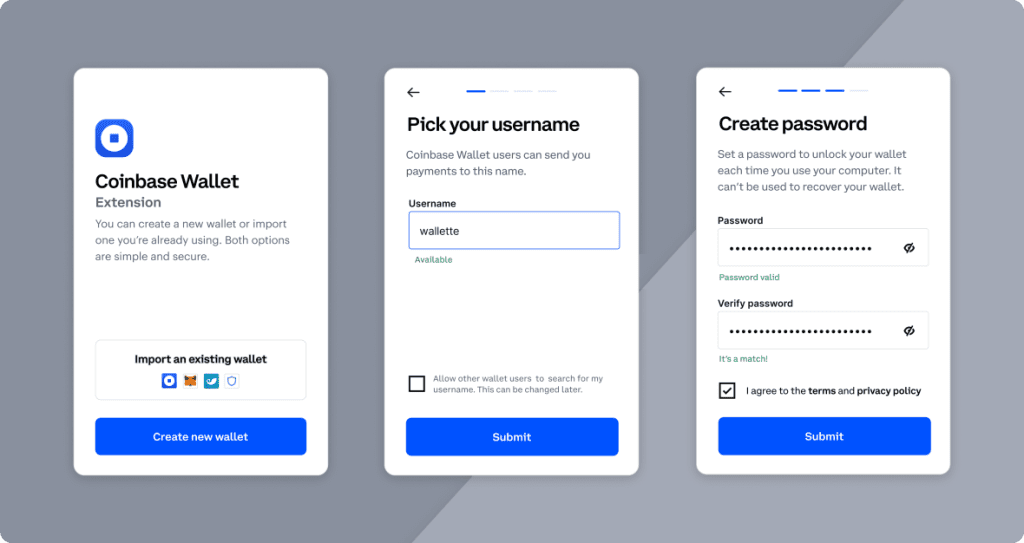 You can use your existing cryptocurrency wallet to also store any NFTs you own. Just make sure it’s compatible with the blockchain. Also, look for mainstream wallets if this is your first one like Coinbase.
You can use your existing cryptocurrency wallet to also store any NFTs you own. Just make sure it’s compatible with the blockchain. Also, look for mainstream wallets if this is your first one like Coinbase.
To set-up a wallet:
- Go to the homepage of the wallet (like Coinbase Wallet, which is the same company as Coinbase and Coinbase Pro, but it’s a different product) and create a new account.
- Follow the prompts to set this up, it will take less than 10 minutes to complete if you’re organized. You’ll need to enter your username and password first.
- Then, set-up your security layers… wallets can have a few layers of security; so, be prepared to create not just a unique password, but also a security phrase and in some cases, a “seed phrase”.
- If prompted, set-up your funding source. You can do this later, as well.
- Once you set up your username, password, security phrases, and (optionally) funding source, you will be ready to connect the wallet to the NFT marketplace.
Pro tip 1: Even though you are setting up a wallet first, before you commit to a wallet, check with the selling platform (marketplace) you’re interested in to see which wallets are compatible. Marketplaces like OpenSea make this very easy to do, but all will be able to tell you if your new wallet is compatible with blockchain and with the marketplace itself.
Pro tip 2: Your password and security phrases -or in some cases, a “seed phrase” are not recoverable. So, you absolutely must have a plan to store your security information and login information where you can retrieve them. If you have a password manager like LastPass or 1Password, you can store your information in the app. If you prefer non-digital means of storage, you can set up a paper wallet.
Step 2: Select an NFT marketplace
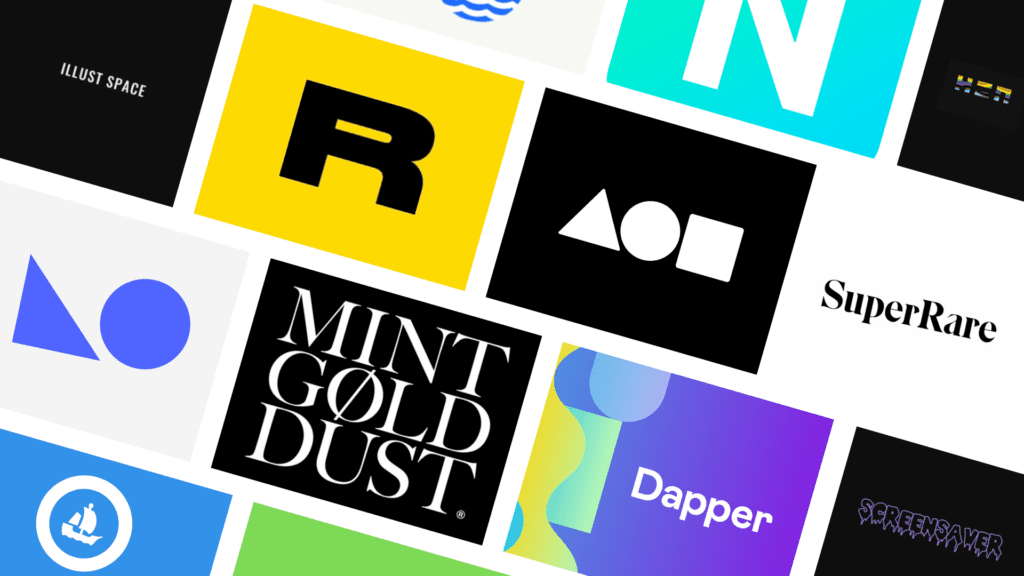 Before you make a purchase or list an NFT for sale, you will want to do some research to find a marketplace that suits your needs.
Before you make a purchase or list an NFT for sale, you will want to do some research to find a marketplace that suits your needs.
How to decide which is best for you will depend on your goals. First, look at the features and compare those to your goals. Second, look at the fees associated with buying, listing, minting, and transferring your NFT once it’s purchased.
To set-up a marketplace like OpenSea:
- From the homepage, create an account with your username, password and security phrase
- Open a new window to check your email from the marketplace to verify your email address in order to complete the set-up.
- Once you’ve authenticated your email, return to the marketplace to enter your bio or cover and profile image and you’re nearly there.
- Then, you’ll want to connect your wallet to finish account set-up in the next step.
Pro tip 1: Look for marketplaces that have “lazy minting”; this will help you to put up NFTs for sale without minting it to the blockchain, which will be cheaper for you on your first transaction. When someone buys your NFT, the fees to mint it to the blockchain will instead be added to the purchase fees when you transfer it to the buyer.
Pro tip 2: if it’s too good to be true, buyer beware! Before you get attached to a low/no fee blockchain, thoroughly look into what kind of limitations you’ll have or hoops you’ll have to jump through. No sense in creating more work for yourself only to mint an NFT on a marketplace where you may spend more money than you make.
Pro tip 3: You can use virtually the same process to buy or sell NFTs, and you can have accounts with multiple marketplaces. Just know that, the more connections you have to your wallet, the less secure it could be and the more passwords and security keys you have to keep up with. Wallets do not typically have the means to reset your account access; so, if you get locked out, your money and assets are tied up forever.
Step 3: Connect the wallet to the NFT marketplace
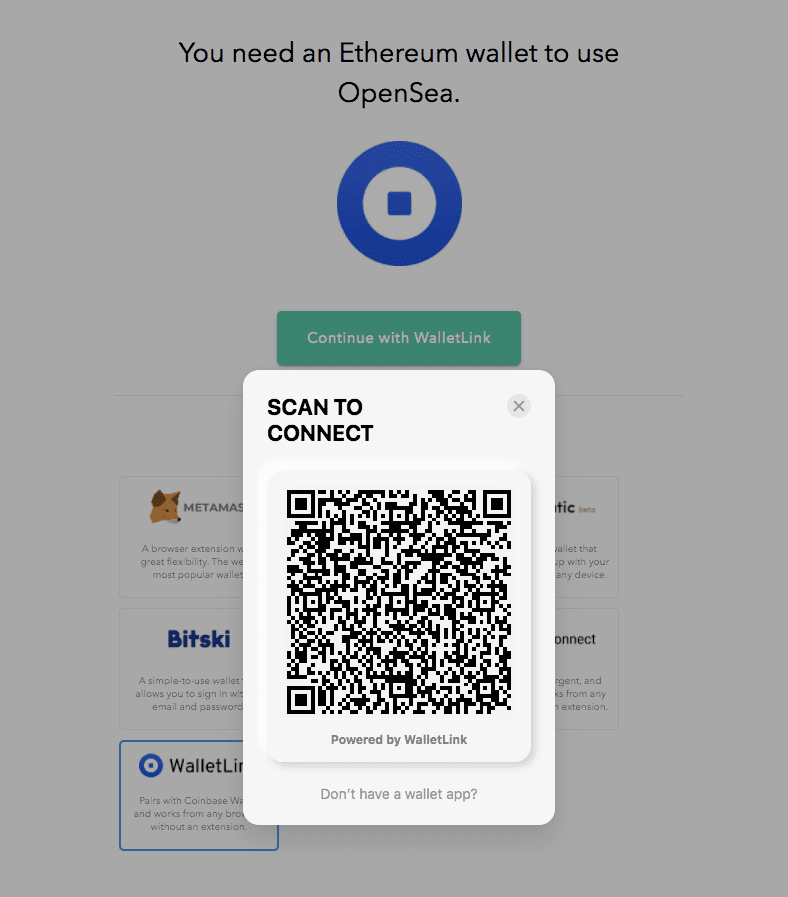 Once you have your wallet set up, you can connect it to the marketplace you set-up in step 2. Some marketplaces make it easier than others for you to connect your wallet.
Once you have your wallet set up, you can connect it to the marketplace you set-up in step 2. Some marketplaces make it easier than others for you to connect your wallet.
For example, OpenSea* has a one-step connection process to wallets.
- Click on the “connect your wallet” page.
- A popup will appear with options to select available compatible wallets.
- Simply open the wallet on your phone and take a picture of the QR code from the NFT marketplace app, and the marketplace will complete the connection from there automatically.
*Note: we use OpenSea as an example of the simplicity that you should expect as a first-timer setting up your wallet to your NFT marketplace, but there are numerous easy to use, major marketplaces that have similar or nearly identical user experiences.
Pro tip 1: The wallet connection process for most major NFT marketplaces is simple, but it can be time-consuming. Make sure you have enough time to complete the process end-to-end so that you minimize the mistakes made when setting up financial transactions.
Pro tip 2: Beware of unknown individuals or websites that ask to connect to your wallet after you’ve gone through the connection process – even if you’re being promised free stuff. Marketplaces like OpenSea will not contact you ever to manually connect to your wallet; they connect automatically through their own site. This is one way scammers can pretend that they need access. If you’re not sure, contact the marketplace support staff from their website directly to verify if the unknown website or individual that contacted you is affiliated and is legitimate.
Step 4: Create an NFT
 Now that you have connected your wallet and the marketplace is all set-up, you’re technically ready to sell your 1st NFT, but what if you haven’t created an NFT yet? Since this is a new account, you’ll need to create an NFT so you have something to sell.
Now that you have connected your wallet and the marketplace is all set-up, you’re technically ready to sell your 1st NFT, but what if you haven’t created an NFT yet? Since this is a new account, you’ll need to create an NFT so you have something to sell.
For your first NFT, you can either do a quick test run to figure out the process without worrying about if it will be sold, or you can take the sentimental route and create something from the heart that best represents what you want to sell. Authenticity is important and creating a piece of art from scratch is personal! All the research in the world about what people want to buy won’t guarantee that they will buy from you. Either way, here’s a few ideas on how to create your 1st NFT.
- Make sure you have access to digital art software available to use to build your NFT; preferably one that you’ve used before and are familiar with.
- Brainstorm about some design ideas that inspire you. Also, make a decision if you are planning to design a single NFT or a collection for your first listing(s)?
- Once you’ve brainstormed some ideas and selected a place to start, sketch out your idea on paper – or in a digital art tool – before you design it.
- After you have your sketched idea(s), make a plan to build it in the digital art tool. Preferably, consider designing in layers, starting with the background and working one layer at a time until you reach the foreground where most of the detail will be.
Pro tip 1: If you haven’t used a digital art software before, try a free tool. There are dozens to choose from; here are a few to check out that we’ve looked into, as well.
Pro tip 2: Consider if this NFT art piece could be made into a collection of related pieces that a collector would be interested in purchasing. There may be some simple ways that you can alter each piece – like changing the background color or an article of clothing on your character or altering geometric shapes in a similar color or pattern.
Pro tip 3: When you save the file, make sure to save two versions: 1 in the “native” version so that you can go back to edit the original if you need to, and 1 in the format that your marketplace accepts.
Step 5: Buy an NFT
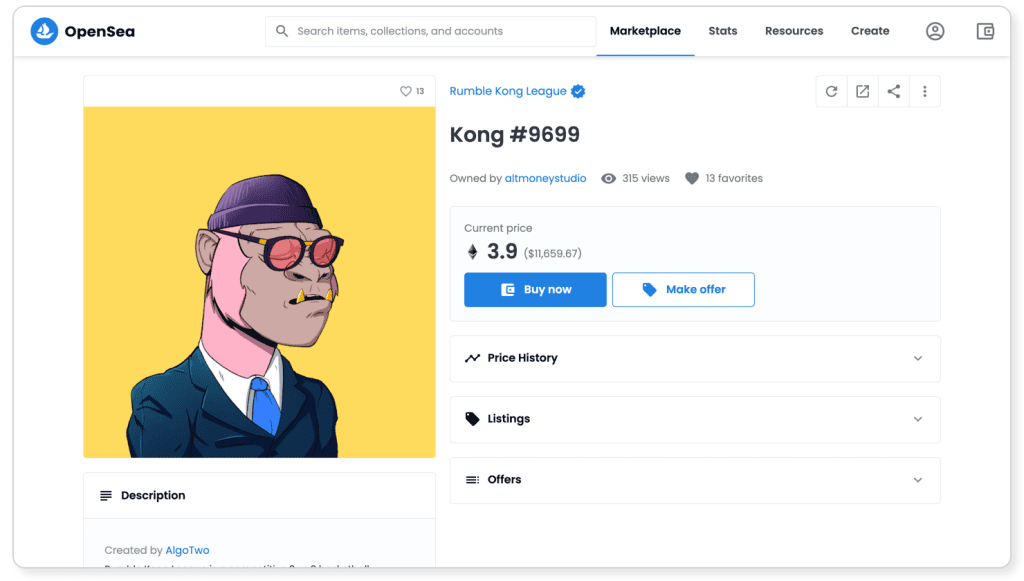 If you’re not a creator, you can skip Step 4. You can buy an NFT even if you haven’t created your own.
If you’re not a creator, you can skip Step 4. You can buy an NFT even if you haven’t created your own.
- Log in to your marketplace account.
- Once you’re logged into your account, go to “explore” (on OpenSea) to browse the categories of available items for purchase.
- When you find an item you like, click on it to view the item detail page. From here, you will be able to read more about the item – collection, if any – and more details about the piece from the creator.
- If you’re not ready to buy, you can favorite an NFT by pressing the heart shaped button at the bottom of each listing on the list page or at the top of the image on the listing detail page.
- When you’re ready to buy or bid:
- For a fixed price listing, look for options to either “buy now” (or “buy bundle”) and “make offer”; then select the button, and a pop-up will appear to complete the checkout process.
- To bid on an item for auction, you will see the option to place a bid. Select the button, and a pop-up will appear to enter your offer (and terms, if relevant), and complete the checkout process in the event you’re the winning bidder.
Pro tip #1: In most categories, you may be able to find rare digital items or crypto collectibles that are for sale or auction. Categories in the most marketplaces include art, collectibles, domain names, music, photography, sports, trading cards, utility tokens, virtual worlds, and more.
Pro tip #2: If you’re looking for a deal, select “All NFTs” and filter by a price range or even through the “on sale” feature. You may want to sort the items by either “lowest to highest price”, “ending soon” (for auctions), or “oldest” to see if you can pick up a good deal on an NFT of interest. Note: you’ll probably want to sort and filter the results to some degree because it could return millions of listings… unless you’re sitting on the porcelain throne or have days worth of time to kill, sorting and filtering will help you more quickly find and save items you’re interested in buying or following.
Pro tip #3: It’s easy to go down the NFT rabbit hole to look into all of the things you can buy. Start anywhere, but when you’re ready to purchase, do some research and consider if you’re buying for pleasure or for investment. If you’re buying for pleasure as a collector and aren’t worried about the cost, the skys the limit. But if you’re looking for a digital asset that has potential to increase in value for a future sale or trade, a little research and planning will go a long way. Remember, NFTs are a financial investment; only buy what you can afford and only take risks that you can afford to lose.
Step 6: Sell an NFT
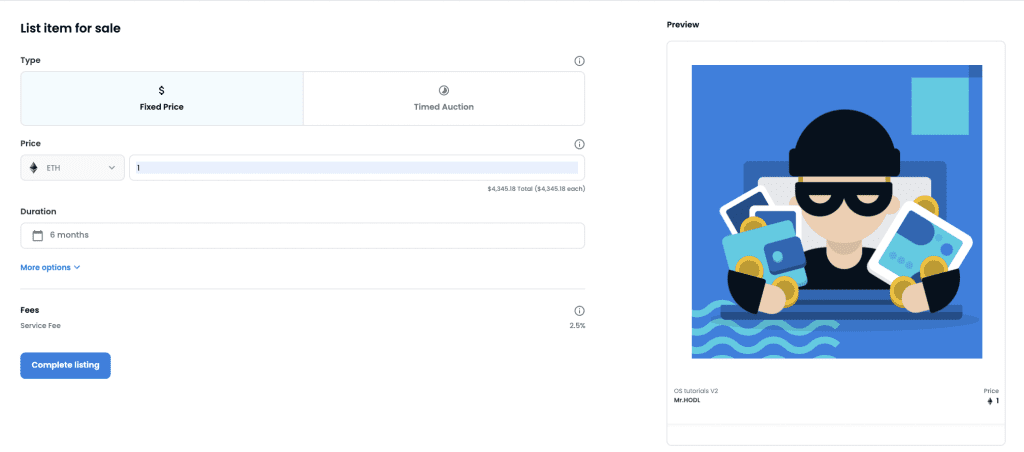 Now that you’ve got an NFT, you want to create your collection and list it on the marketplace. This is where your marketing skills will pay off! When you create a listing, it will automatically be added to the marketplace where potential buyers can find you.
Now that you’ve got an NFT, you want to create your collection and list it on the marketplace. This is where your marketing skills will pay off! When you create a listing, it will automatically be added to the marketplace where potential buyers can find you.
In the marketplace, buyers can browse by collection type and a few other keywords; so, it’s important to stand out. They will simply see NFT name, collection name and # (ex. #1 out of 100 in the collection), price, and thumbnail. If they like what they see in the marketplace, prospective buyers can click on the NFT, load a landing page that has more information, including a description.
To list your NFT for sale in a major marketplace like OpenSea:
- Click on “my collections” and “create new item”.
- From there, upload the work, type your NFT name, enter a description, and then a price. You can save it to your collections where you can also add other information (metadata) like properties, medium, year, etc, but this is optional. Just remember that the more information you list the more likely it will be for a new buyer to find – and fall in love with – your NFT.
- You also have an option to list it for sale or auction. If you want to sell, you can set a “fixed-price listing” for any period of time you want. If you prefer an auction, you can sell to the highest bidder or set it up as a “declining-price listing”. You can reserve the sale for a specific buyer by pasting their address in the field called “Reserve for specific buyer”.
- Last but not least, all platforms require some level of “initializing your account”, and will ask you which blockchain platform you want to mint to (aka “supply”); since we’re walking through lazy minting in OpenSea in this article, you can select Ethereum and pass through the transaction fees to the purchaser when they buy your NFT.
- Once you’ve selected the platform, simply press “create” to finish your listing, and you’re done!
Now, you can either just sit back and wait while NFT buyers bid on your NFT art, or start jumping into some threads on sites like Reddit, Facebook, or even Twitter to share the link to your listing and market it to the world!
Pro tip 1: Do some research by looking at popular NFTs to get some ideas about how to name and describe your collection so that potential buyers can find you. Are there keywords that might stand out to a buyer? Is the color or subject matter something that you could describe in a few words to get some attention?
Pro tip 2: Most platforms will show you the fees as you set up your listing for sale. This could include a service fee and a creator fee, which could be as high as 12.5%. Make sure that you know the fees taken from the sale before you list your item.
Pro tip 3: You can also list multiple for sale in a group from the same collection or multiple collections. This could be attractive for more serious collectors who want more than one of your NFTs.
How popular will digital art like NFTs be in the future?
As you can imagine, NFTs have the potential to be the new wave of digital assets; their popularity and use cases are increasing every day and will continue to increase in the future.
NFTs are becoming popular quickly and appeal to a broad audience – from gamers and collectors to businesses and brands. NFTs are being used in all different types of games, digital worlds, online games, advertising, and e-commerce. NFTs can help improve user experiences, help brands build communities with their fans, and help creators and collectors earn income.
How do you plan to “NFT”?
About the Author

Julie C
About Decentral Publishing
Decentral Publishing is dedicated to producing content through our blog, eBooks, and docu-series to help our readers deepen their knowledge of cryptocurrency and related topics. Do you have a fresh perspective or any other topics worth discussing? Keep the conversation going with us online at: Facebook, Twitter, Instagram, and LinkedIn.


