 Source: bitcoinpaperwallet.com
Source: bitcoinpaperwallet.com
Wondering how to make a paper wallet? Unlike a software wallet connected to the internet 24/7, a paper wallet is a type of cold storage that keeps crypto offline. Compared to other cold wallets, paper wallets offer less security.
However, they are still worth exploring because they’re convenient, cheap, and easy to make. They can be great for offline or one-time transactions, or as a way to give crypto as a gift. Below, we’ll cover the steps to make a paper wallet and examine how they compare to other cold storage wallets.
Terms to know
Public Key
Your public key is your wallet address. It’s a string of randomly-generated characters, and it’s available publicly on the blockchain. Anyone can use your public key to send cryptocurrency to your wallet.
Private Key
Your private key is another string of randomly-generated characters. It is not available publicly on the blockchain, and it’s crucial that it stays protected. The private key is like a password that authorizes crypto to be spent from your wallet. If anyone gets access to your private key, they can steal your cryptocurrency.
How to make a paper wallet with a wallet generator
1. Visit a wallet generator website
There are many paper wallet generator websites you can find with a quick Google search. However, anyone can create a website like this, so it’s easy for hackers to create fake sites where they can steal your private keys.
For this reason, it’s essential to do your research and make sure you’re using a reputable generator, such as WalletGenerator.net.
In addition, you should avoid generating your private key directly online. Unless you take significant steps to mask your connection to the internet, generating your private key online always carries the risk of your key being stolen.
Lastly, keep in mind that you might have to use separate generators for different currencies – there are generators for Bitcoin, Ether, Dogecoin, etc. However some paper wallet generators, including WalletGenerator.net, can create keys for many types of cryptos.
2. Generate your private key
Source: Photo by olieman.eth on Unsplash
Once you’ve found a wallet generator, there are a few different options you can use to generate a private key safely:
- Create a web archive of the generator website. Then turn your WiFi off and use the web archive version to generate the private key.
- Download the wallet generator software to an offline device like a USB drive. Then, plug the USB into a separate, offline device to generate the private key.
- Use a device like Mycelium Entropy, a USB-like device that generates a private key. It plugs directly into a printer and prints out a wallet with the private key – no online connection required.
You can also create a passcode to go along with your private key. This is a great way to secure your crypto investments further, similar to two-factor authentication. Even if someone manages to get ahold of your private key, they’ll still need the passcode to steal it.
3. Print out your wallet
From here, you can simply write down your private and public keys and/or passcode on any piece of paper to make a paper wallet.
While this is easy and skips the risk of using an online-connected printer, it still carries the same risks as all other paper wallets: where you store that piece of paper is extremely important.
If it gets lost, destroyed, or becomes unreadable, there is no way to recover your crypto investments. To get around this, you can create multiple copies of the paper wallet, so in case one gets damaged, you still have your keys – though you’ll need to keep track of all those pieces of paper.
Besides just writing down your keys, the other option is to print out your wallet. This may be more convenient than writing everything down because it will also include a QR code, which makes transactions faster.
However, just like with generating your private key, it’s best if you take steps to print your wallet using an offline printer.
There are a few ways to print your paper wallet safely:
- Make sure you are using a printer on a private, secure WiFi network
- Don’t use the wireless option to print – use a cord to connect your computer directly to the printer
- Connect a USB drive into the printer and print directly from it
Once your wallet is printed, you will have the same storage and damage concerns. For example, if the ink you used to print the wallet ever fades or gets damaged, then that can result in you losing your crypto.
Paper wallet vs. other cold storage options
Source: Photo by olieman.eth on Unsplash
It’s easy enough to make a paper wallet, but how does it compare with other offline wallets? Hardware wallets like Trezor or Ledger are much sturdier than paper, though they aren’t entirely immune from damage.
But you can get cases to protect the touchscreen and electronic components.
With Trezor and Ledger, you also get a software component that makes it easy to move crypto to and from your wallet. Plus, you can create a recovery seed phrase you can use to access your crypto if you ever lose your wallet.
There are other types of hardware wallets out there, such as ones made from steel that can withstand damage from fire, water, and other elements.
Also, keep in mind that the crypto itself is not on your paper wallet – just the private key needed to access it from where it’s stored on the blockchain.
Spending crypto from a paper wallet: importing vs sweeping
To spend your crypto from your paper wallet, you need to connect the wallet’s private key to a software wallet. There are two ways to do this: importing and sweeping.
Importing your key creates a copy of it within the software. However, if you only want to spend a fraction of your crypto, you need to set up a change output address where the leftover crypto can be sent.
If you don’t set up this change address manually, you risk losing all your crypto. When you make a transaction after importing your key to a software wallet, the software wallet automatically creates a wallet address to send the change to – it won’t be sent back to your paper wallet.
So if you don’t think to save the new software wallet address or if you delete the software program entirely after using it, then you will lose that crypto forever.
On the other hand, some software wallets won’t automatically create an address; if you don’t set one up beforehand, all your crypto will be gone after that first transaction.
Sweeping your key to a software wallet is the best way to avoid the change address problem. When you use this method, you aren’t creating a copy of the private key. Instead, you are transferring it over to the software wallet. This process creates a brand new private key within the software wallet.
While this might seem like a hassle, sweeping is actually a better way to secure your crypto investments. Importing the same private key multiple times to different software wallets can increase your risk of getting hacked.
How can you keep your paper wallet secure?
Source: bitcoinpaperwallet.com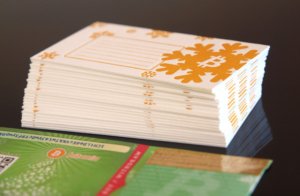
Overall, most crypto experts don’t recommend using paper wallets, especially since there is more secure, better wallet technology available. And if you have a large balance of cryptocurrency, paper wallets probably are not the right fit to secure your crypto investments.
But despite the risks of paper wallets, it’s still possible to use them successfully with proper care. And if you don’t intend to spend or trade your crypto, you can make a paper wallet and store it in a safe or lockbox that can help protect it from damage and theft.
About the Author

Michael Hearne
About Decentral Publishing
Decentral Publishing is dedicated to producing content through our blog, eBooks, and docu-series to help our readers deepen their knowledge of cryptocurrency and related topics. Do you have a fresh perspective or any other topics worth discussing? Keep the conversation going with us online at: Facebook, Twitter, Instagram, and LinkedIn.


