Wondering if you should store NFTs in a hardware wallet? The answer is probably yes. NFTs, or non-fungible tokens, have exploded in popularity in recent years. By the end of 2021, the NFT market was estimated to be worth a little over $40 billion.
This increase in value also means that NFT hacks and thefts are rising. In February of 2022, some users on OpenSea, one of the largest NFT marketplaces, suffered a phishing attack that resulted in $1.7 million worth of NFTs being stolen.
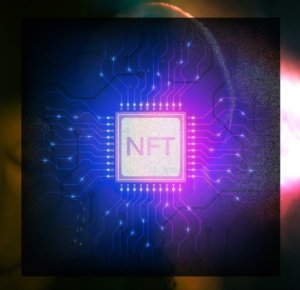 Other phishing scams and hacks on apps like Discord have resulted in millions of dollars being stolen over the past couple of years. For this reason, it’s important to consider adding a layer of security to safeguard your NFTs. And the best way to do this is by transferring them to a hardware wallet.
Other phishing scams and hacks on apps like Discord have resulted in millions of dollars being stolen over the past couple of years. For this reason, it’s important to consider adding a layer of security to safeguard your NFTs. And the best way to do this is by transferring them to a hardware wallet.
Why should you store NFTs in a hardware wallet?
The benefits of using a hardware wallet to protect your NFT investments are the same as using it to protect your cryptocurrency.
Hardware wallets are physical devices similar to USB drives. They store your digital assets offline, where they are safe from being hacked.
However, it’s important to note that hardware wallets don’t store any of your assets directly – instead, they store your private keys. Your assets are always on the blockchain. And your private keys are what gives you control over them.
In a transaction, public keys function similar to an address: they specify where you’re sending the asset. On the other hand, private keys are like a password needed to authorize the transaction.
No one should have access to your private keys except for you. And if you just use a hot wallet, software wallets that are always connected to the internet, you run the risk of having your keys stolen.
If you store NFTs in a hardware wallet, you are essentially adding two-factor authentication to your assets, as no one can take them without accessing the physical device itself and knowing your passcode. The keys are never kept online, so they can’t be hacked through the internet.
How to set up a hardware wallet and transfer your NFTs
Choosing a hardware wallet
 When it comes to transferring over your NFTs to a hardware wallet, it works a bit differently than moving cryptocurrency. To set up a hardware wallet, you’ll first need to purchase one. By far, the most popular brands are Trezor and Ledger.
When it comes to transferring over your NFTs to a hardware wallet, it works a bit differently than moving cryptocurrency. To set up a hardware wallet, you’ll first need to purchase one. By far, the most popular brands are Trezor and Ledger.
From there, you’ll have to set up an account on the hardware wallet’s software platform, which can either be a mobile or web-based app. The software end lets you finish setting up your device by taking steps like creating a passcode and recovery phrase.
It also lets you manage and trade your assets without removing them from the hardware wallet, adding a layer of security to your investments.
Choosing an NFT wallet
You’ll also need to have a hot wallet in order to store NFTs in a hardware wallet. This hot wallet will act as a third-party that lets you communicate and make transactions on an NFT marketplace since hardware wallets can’t do this directly.
First, you’ll need to make sure you have a hot wallet capable of holding NFTs. You’ll also need to check whether the NFT wallet you choose can support NFTs on only one blockchain, or if it’s compatible with multiple. For example, some wallets can only hold NFTs that run on the Ethereum blockchain, but may not be able to hold NFTs on the Solana blockchain.
By far, the most popular NFT wallet is MetaMask. Other options include Trust Wallet, Math Wallet, and Coinbase Wallet.
|
Wallet |
Supports NFTs on these blockchains |
Compatible hardware wallets |
|
Ethereum |
Trezor, Ledger |
|
|
Binance Smartchain, Ethereum |
Trezor, Ledger |
|
|
Supports over 90 blockchains (not all of them have NFT marketplaces) |
Ledger |
|
|
Ethereum |
Trezor, Ledger |
Transferring your NFTs to your hardware wallet
 Once you have these two components, transferring your NFTs from the hot wallet to the cold wallet is a fairly simple process.
Once you have these two components, transferring your NFTs from the hot wallet to the cold wallet is a fairly simple process.
First, make sure both wallets are updated to their latest versions. Then, log into your hot wallet and find the option to connect your account to a hardware wallet.
For MetaMask, this will be an option in the upper right corner that says “Connect Hardware Wallet.”
From there, continue following the instructions to connect the two wallets. Your hardware wallet will likely ask if you give permission to have MetaMask read the wallet’s public keys.
After confirming this and entering your passcode, your Trezor or Ledger will be officially connected to your account and work to protect your NFT investments!
Finally, choose which Ethereum account or other network account you would like MetaMask to use to store your NFTs. It can be a good idea to create a new one specifically for this purpose, which should be done before connecting your hardware wallet to MetaMask.
Now you can use your MetaMask account to buy and sell NFTs, and it will communicate with your hardware wallet for you, adding a layer of security and keeping your NFTs safe the whole time!
Will there be more NFT hacks in the future?
NFT technology is just getting started, which means it will likely keep gaining value. People are finding new use cases for NFTs and tokenization aside from just digital art, such as gaming, music, real estate, and even healthcare.
As NFTs continue to become more valuable, it will be even more important for centralized locations like NFT marketplaces to boost their security and protect their assets from hacks.
One way to do this is by minting the actual NFT file on the blockchain. Most NFTs are not directly stored on the blockchain because it’s an expensive process. Instead, the NFT’s identifiers, such as its address on the blockchain, are stored on-chain.
Taking steps like minting, as well as learning how to store NFTs in a hardware wallet, can help protect your NFT investments from getting hacked or stolen.
About the Author

Jennifer Jones
About Decentral Publishing
Decentral Publishing is dedicated to producing content through our blog, eBooks, and docu-series to help our readers deepen their knowledge of cryptocurrency and related topics. Do you have a fresh perspective or any other topics worth discussing? Keep the conversation going with us online at: Facebook, Twitter, Instagram, and LinkedIn.


